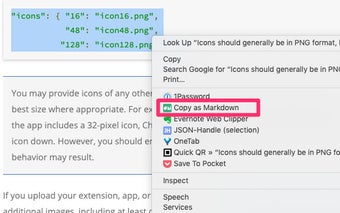Copy as Markdown
Copy the selected HTML as Markdown
Copy as Markdown is a Chrome extension developed by sjmyuan. It falls under the category of Browsers and is classified as an Add-ons & Tools subcategory. This free extension allows users to convert selected HTML to Markdown and copy it to their clipboard.
With Copy as Markdown, users have three convenient ways to utilize the extension. They can simply click on the Copy as Markdown icon in the toolbar, right-click and select the Copy as Markdown menu, or use the keyboard shortcut Alt+Shift+Y on Windows or Option+Shift+Y on Mac.
This extension is a valuable tool for those who frequently work with HTML and Markdown, making it easy to convert and copy content seamlessly.